Welcome to our comprehensive guide on creating accessible digital experiences. In today’s digital age, it is essential to ensure that websites and digital platforms are accessible to all users, including those with disabilities. Poor web accessibility can lead to exclusion, reducing the reach of your brand or organization, resulting in legal implications.
At The DFY Agency, we strive to create inclusive user experiences by incorporating universal design principles into every project we undertake. We believe that accessible design should not be an afterthought, but instead should be integrated into the design process from the outset. With this guide, we hope to provide you with actionable insights and best practices for creating accessible websites that benefit both users and businesses.
In this guide, we will explore how UX design principles, compliance standards, and accessibility testing can help create an inclusive and accessible digital experience. We will also discuss the tools and technologies available to enhance web accessibility and how to maintain accessibility standards.
Key Takeaways:
- Creating accessible digital experiences benefits all users, not just those with disabilities.
- Integrating universal design principles from the outset of a project can reduce the cost and effort of accessibility retrofits.
- Following website accessibility standards and guidelines, such as WCAG, is essential to ensure compliance and inclusivity.
- Conducting an accessibility audit is crucial to assess the accessibility level of your website and to identify and address accessibility barriers.
- Collaborating with accessibility experts can deliver valuable insights and ensure your website meets the highest standards of accessibility.
Understanding Website Accessibility
In today’s digital age, it’s crucial to ensure that your website is accessible to all users, regardless of their abilities or disabilities. Website accessibility refers to the design and development of websites that can be navigated and understood by users with diverse needs and preferences. Compliance with accessibility standards is essential to ensure that your website’s content is available to everyone, regardless of any barriers or limitations.
There are several benefits to making websites accessible. By creating an inclusive digital experience, you can reach a broader audience, enhance user engagement, and improve your website’s search engine rankings. A website that is accessible to all users can also help build a positive brand reputation and foster strong customer relationships.
Compliance with accessibility standards not only improves your website’s usability but also helps avoid legal repercussions. Failure to comply with accessibility laws can lead to costly lawsuits and reputational damage. Therefore, it’s essential to stay up-to-date with current accessibility guidelines and seek professional assistance if needed.
The Role of UX Design in Accessibility
User experience (UX) design plays a critical role in creating accessible websites. By applying UX design principles, designers can ensure that their websites are intuitive, easy to use, and accessible to a wide range of users with various abilities.
One of the key ways that UX design can improve website accessibility is by optimizing the user journey. A well-designed website with clear, logical structure and navigation can help users find the information they need quickly and easily, reducing frustration and improving overall user satisfaction.
Additionally, UX design can address specific accessibility challenges, such as creating easy-to-use forms for users with disabilities. By designing forms with clear labels, logical structure, and error messages that are easy to understand, designers can help ensure that users of all abilities can complete tasks on the website.
“Good design is accessible design.”
A key aspect of incorporating UX design into website accessibility is understanding your users. UX designers must take into account the various abilities, needs, and preferences of their target audience and create designs that accommodate them. This can involve conducting user research, usability testing, and incorporating user feedback throughout the design process.
Applying UX Design Principles for Accessibility
Some of the key UX design principles that are especially important for improving website accessibility include:
- Clear and intuitive navigation and structure
- Effective use of color and contrast
- Providing alternative text for images and multimedia content
- Creating forms and inputs that are easy to use and understand
- Using typography and layout to enhance legibility
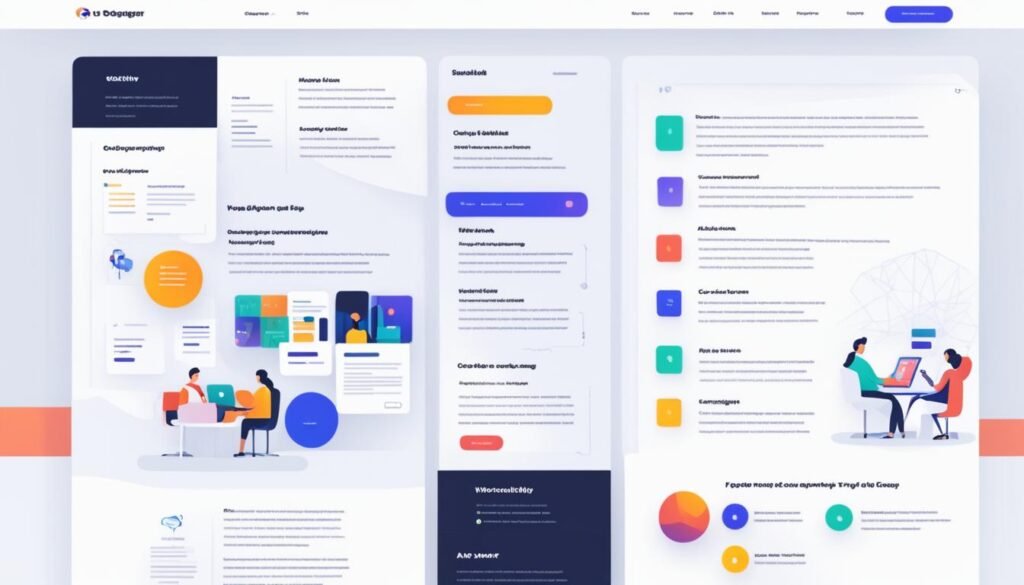
By incorporating these and other UX design principles, designers can create websites that are not only visually appealing and engaging but also inclusive and accessible to all users.
Accessibility Standards and Guidelines
Creating an inclusive website requires adhering to accessibility standards and guidelines. Following these standards ensures that all users, regardless of their abilities, can effectively access and navigate your website. The Web Content Accessibility Guidelines (WCAG) are widely recognized as the global standard for website accessibility. WCAG guidelines are designed to promote accessibility across various devices, including desktops, smartphones, and tablets.
- Perceivable: Your website’s content and functionality must be presented in a way that can be perceived by all users, including those with visual, auditory, and other sensory disabilities.
- Operable: Your website’s interface and navigation must be operable by all users, including those with physical disabilities.
- Understandable: Your website’s content and interface must be understandable to all users, including those with cognitive disabilities.
- Robust: Your website’s content and functionality must be robust enough to work across different devices and assistive technologies.
By adhering to WCAG standards and guidelines, your website can cater to a broad range of users and comply with accessibility regulations. Furthermore, accessible websites enhance user experience and can improve your website’s search engine rankings.
Additional Accessibility Standards and Guidelines
In addition to WCAG, other accessibility standards and guidelines exist. Some of these include:
| Standard/Guideline | Description |
|---|---|
| Section 508 | A US-specific regulation that requires federal agencies to build accessible websites. |
| Accessible Rich Internet Applications (ARIA) | A set of attributes for HTML tags that help enhance accessibility. |
| EU Web Accessibility Directive | Requires all European Union (EU) member states to comply with accessibility standards for public sector websites and mobile applications. |
By following these and other accessibility standards and guidelines, you can create an inclusive website that caters to all users.
Conducting an Accessibility Audit
Conducting an accessibility audit is crucial to ensure your website complies with accessibility standards and is accessible to all users. The audit involves a comprehensive evaluation of your website’s design, architecture, and content. Here are the key steps to conducting an accessibility audit:
- Identify the accessibility standards to follow, such as WCAG 2.1, and create a checklist of items to evaluate.
- Use automated testing tools to identify common accessibility issues like missing alt tags for images and improper heading structure.
- Conduct manual testing by reviewing different pages of your website with a keyboard to check for keyboard accessibility, color contrast, and other critical elements.
- Test your website with assistive technologies like screen readers, voice recognition software, and magnification tools to ensure compatibility.
- Analyze the audit results and prioritize accessibility issues based on their severity and impact on user experience.
- Develop an action plan to address the identified issues, including design, content, and code changes.
By conducting an accessibility audit, you can identify and address barriers that prevent users with disabilities from accessing and using your website effectively. With careful evaluation and strategic planning, you can ensure your website meets compliance and accessibility standards for all users.
Creating Accessible Navigation and Structure
Creating accessible navigation and a clear menu structure is essential for improving website accessibility. It can also lead to better user experience, as users can easily find what they are looking for on your site.
When designing your website navigation, consider the following:
- Use clear and concise labels for menu items
- Create a logical order for menu items
- Use breadcrumbs to show users their location on the site
- Include a search function for users to find specific content
- Ensure your menu is easy to navigate using a keyboard
Here are some tips for designing effective navigation and structure for your website:
- Organize your content into clear categories and subcategories
- Use descriptive headings to break up longer pages
- Ensure your website’s structure is consistent across all pages
- Use alt text for images to provide context for users who cannot see the visuals
For more detailed guidance on creating accessible navigation and structure, consult the Web Accessibility Initiative’s (WAI) tutorial on menus and navigation.
Optimizing Content for Accessibility
Creating accessible content is crucial for building a website that is inclusive and user-friendly. In this section, we will explore some effective techniques to help optimize the content on your website for better accessibility.
Use Clear and Concise Language
When creating content for your website, it’s essential to use clear and concise language that is easy to understand for all users, including those with disabilities. Avoid using jargon or technical terms that may be unfamiliar, and instead use simple language that is easy to read and comprehend.
Provide Alternative Text for Images
Alternative text, or alt text, is a brief description of an image that is read aloud by screen readers for users with visual impairments. Providing alt text for all images on your website is important for ensuring that they are accessible to everyone. The alt text should be descriptive and provide enough information to convey the purpose of the image to the user.
Ensure Proper Heading Hierarchy
Headings help organize your content and make it easier for users to navigate through your website. It’s important to use proper heading hierarchy, meaning using H1 for the main title, H2 for section titles, and so on. This not only helps users with visual impairments but also improves the overall user experience.
“Providing accessible content is not only an ethical responsibility but also a legal obligation. By optimizing your website’s content for accessibility, you’ll be providing a better user experience for all users.”
Designing Accessible Forms
Website accessibility is not solely about catering to those with disabilities; it’s about designing for all users, including those who may encounter temporary barriers. Accessible forms play an essential role in making sure your website is inclusive to everyone. Below are some vital considerations when creating accessible forms that are easy to use for everyone.
Form Structure
The structure of a form must be organized in a way that is easy to navigate. Placing the labels in close proximity to the fields and grouping related information together is essential. Additionally, place instructions clearly, before or after the fields, and consider breaking down the form into smaller steps to improve the overall user experience.
Labels
Labels are vital in providing context and guiding users through the form fields. It’s crucial to ensure that labels are clear and concise, highlighting the information that is expected in the fields. Including an asterisk next to the mandatory fields is also helpful in drawing attention to crucial information.
Error Messages
When errors occur, providing clear error messages is equally crucial in creating accessible forms. The error message should inform the user what went wrong, why there was a mistake, and how to fix it. The error messages should be displayed prominently, preferably at the top of the form, in a way that draws attention to the issue.
Alternative Input Methods
It’s crucial to provide alternative input methods for users who may have difficulty using a mouse or keyboard. Providing guidelines, including utilising words instead of symbols and providing additional keys for users to enter data, are essential in creating accessible forms.
Providing accessible forms is critical in ensuring your website is inclusive to everyone, regardless of their abilities. By taking steps to create accessible forms, you can improve both the usability of your website and your website’s overall accessibility.
Understanding Assistive Technologies
Assistive technologies play an important role in helping individuals with disabilities to navigate digital content. By creating websites that are compatible with these technologies, you can ensure a seamless experience for all users. Here are some of the most common assistive technologies to consider:
- Screen readers: Software that converts text on the screen to speech or Braille output for users with visual impairments. Website content must be structured with HTML to provide meaningful information to screen readers.
- Speech recognition software: Allows users with mobility impairments to control devices and operate websites using voice commands.
- Alternative input devices: Tools such as switches, eye-gaze tracking, or specialized keyboards and mouse devices can be useful for users with physical disabilities that prevent them from using standard input devices.
- Text-to-speech software: Converts written content into spoken words for users with cognitive disabilities or people who prefer audio content.
Designing websites that are compatible with these assistive technologies is essential to creating an inclusive digital experience. Testing is required to ensure compatibility and compliance with accessibility standards. The DFY Agency recommends consulting with accessibility experts to ensure you are adhering to all accessibility best practices.
Testing and User Feedback
Ensuring your website is accessible to all users is vital for inclusivity and compliance. Conducting accessibility testing and gathering user feedback is essential to identify areas of improvement and ensure your website meets the highest standards of website accessibility and compliance.
Why testing is important
Regular accessibility testing is crucial to evaluate your website’s accessibility and compliance. Testing helps you identify and fix any accessibility barriers, ensuring a seamless experience for all users. It also ensures that your website meets accessibility standards and guidelines.
There are various testing methods and tools available to evaluate website accessibility and compliance, such as:
- Automated Accessibility Testing
- Manual Accessibility Testing
- User Testing
Involving diverse user groups in testing
It’s crucial to involve users with disabilities or diverse users in your testing process to ensure comprehensive feedback. This can help identify any accessibility barriers or usability issues that may not be evident in standard testing methods. Engaging users in the testing process also shows your commitment to inclusivity and accessibility for all.
By conducting thorough accessibility testing and gathering user feedback, you can ensure your website meets accessibility standards and guidelines, making it more accessible and inclusive for all users.
Addressing Common Accessibility Issues
Creating accessible digital experiences requires attention to detail, and even minor issues can have a significant impact on usability for individuals with disabilities. In this section, we will discuss some common accessibility issues that websites often face, along with practical solutions to overcome them.
Color Contrast
One of the most common accessibility issues is poor color contrast, which can make it difficult for individuals with visual impairments to read text or view images. To ensure adequate contrast, use high-contrast color combinations for text and focus indicators. Additionally, avoid using color alone to communicate information, as this can exclude individuals who have difficulty distinguishing between different colors.
Keyboard Accessibility
Another common issue is poor keyboard accessibility, which can make it challenging for individuals who rely on keyboard navigation to use your website efficiently. To address this issue, ensure that all interactive elements are keyboard-accessible and that users can navigate your website using the Tab key. Providing clear focus indicators for interactive elements can also enhance keyboard usability.
Video Captions
For individuals who are deaf or hard of hearing, video captions are essential to ensuring that they can access and understand your website’s content. To provide effective captions, use a clear font and ensure that the captions are synchronized with the video’s audio content. Additionally, provide a transcript of the video’s content for those who may prefer to read along.
Mobile Responsiveness
With more individuals accessing websites via mobile devices, it’s essential to ensure that your website is mobile-responsive and accessible on a range of devices and screen sizes. To address this issue, design your website with a responsive layout that adjusts to different screen sizes. Additionally, ensure that all interactive elements and content are accessible on mobile devices.
Common Accessibility Issues and Solutions
| Accessibility Issues | Solutions |
|---|---|
| Poor color contrast | Use high-contrast color combinations for text and focus indicators, avoid using color alone to communicate information. |
| Poor keyboard accessibility | Ensure all interactive elements are keyboard-accessible, users can navigate using the Tab key, provide clear focus indicators. |
| Video captions | Use clear font, ensure captions are synchronized with the video’s audio content, provide a transcript of the video’s content. |
| Mobile responsiveness | Design a responsive layout that adjusts to different screen sizes, ensure all interactive elements and content are accessible on mobile devices. |
Addressing common accessibility issues is a crucial part of creating inclusive digital experiences. By taking the time to understand and mitigate these challenges, you can ensure that your website provides a seamless experience for all users, regardless of their abilities.
Building an Inclusive Content Strategy
Developing an inclusive content strategy is crucial for ensuring website accessibility and compliance with accessibility standards. By creating engaging and informative content that is accessible to a wide range of users, you can improve the overall user experience of your website. Here are some key aspects to keep in mind when building an inclusive content strategy:
Use clear and concise language
When it comes to website accessibility, using clear and concise language is essential. This helps to ensure that users with cognitive disabilities can easily understand your content. Avoid using jargon and complex terms whenever possible, and keep sentences short and easy to read. Additionally, it’s important to use alternative text for images, which can be read by assistive technologies for visually impaired users.
Create engaging and informative content
Accessible content doesn’t have to be dull or boring. In fact, creating engaging and informative content is key to keeping users on your website. This includes using headings, subheadings, and bullet points to break up content and make it easier to read. Additionally, ensuring proper heading hierarchy can help users with screen readers easily navigate your content.
Provide transcripts and captions for multimedia content
For users who are deaf or hard of hearing, providing transcripts and captions for multimedia content is essential. This includes videos, podcasts, and webinars. Providing transcripts and captions not only ensures accessibility, but also improves the overall user experience by making content more accessible and inclusive.
Ensure mobile responsiveness
With more users accessing content on mobile devices, it’s important to ensure that your content is mobile-friendly and responsive. This means designing content with smaller screens in mind and using responsive design techniques to ensure that content is easily viewable on any device.
By following these best practices for building an inclusive content strategy, you can improve website accessibility and ensure compliance with accessibility standards.
Leveraging Technology for Accessibility
In today’s world, technology plays a vital role in creating accessible digital experiences. Automating accessibility testing and AI-powered solutions can help enhance website accessibility and ensure compliance with accessibility standards.
Automated testing tools such as Wave and Axe can help identify accessibility issues and provide recommendations for improvement. These tools can expedite the testing process and ensure that your website meets accessibility standards.
Another area where technology can aid in accessibility is through AI-powered solutions. These solutions can help individuals with disabilities better navigate and understand digital content.
“The use of AI technology can significantly improve the accessibility of digital content for people with disabilities.” -W3C
Examples of AI-powered solutions include screen readers and speech recognition software, which can make websites more accessible to individuals with visual or auditory impairments.
Benefits of Leveraging Technology for Accessibility
By leveraging technology for accessibility, websites can reach a broader audience and provide a seamless user experience for all users. Automated testing and AI-powered solutions can also save time and resources while ensuring compliance with accessibility standards. By making accessibility a priority through the use of technology, websites can create more inclusive digital experiences for all users.
Training and Maintaining Accessibility Standards
Ensuring website accessibility shouldn’t just be a one-time effort. Accessibility standards evolve, and with them comes the need for ongoing training and maintenance. Keeping up with changes in compliance requirements is key. Regularly educating your team on accessibility best practices is an essential element of keeping your website inclusive and compliant.
Establishing a clear process for maintaining website accessibility standards helps you avoid costly legal actions and ensure that users with disabilities continue to enjoy equal access.
Some tips for effective training and maintenance include:
- Regular Audit: Conduct regular accessibility audits to identify issues and prioritize actions.
- Internal Guidelines: Develop a set of internal guidelines for accessibility and make them a part of employee onboarding procedures. Ensure that everyone on the team is aware of how to achieve and maintain compliance.
- Access to Professional Experts: Collaborate with accessibility experts when required to ensure continued compliance and improve website accessibility continually.
- Testing Before Deployment: Test your website for accessibility before making changes, updates, or deploying new content. Ensure that your team receives regular training, so they know how to deliver inclusive UX design and compliance with accessibility standards.
With a focus on training and maintenance, you can ensure that your website remains accessible to all users, regardless of their abilities. It’s an ongoing effort but one that benefits everyone in the long run.
Collaborating with Accessibility Experts
Creating an accessible website is vital for compliance and providing an inclusive user experience. Collaborating with accessibility experts can ensure that your website meets the highest standards. Seeking professional assistance when needed helps to address complex issues that may otherwise be easy to miss.
Accessibility experts provide guidance on how to improve accessibility, conduct audits, and ensure compliance with relevant standards and guidelines. They also bring a wealth of experience in implementing accessibility features and addressing common issues that can affect user experience.
Collaborating with accessibility experts is especially important for businesses that lack in-house accessibility expertise. Experts can help train your team on accessibility best practices and establish processes for maintaining compliance over time.
“Accessibility involves more than following a checklist. It requires a deep understanding of user needs and an ongoing commitment to creating inclusive digital experiences. Collaborating with accessibility experts can help ensure that your website is accessible to as many people as possible.”
Conclusion
In today’s increasingly digital world, website accessibility is more important than ever. By designing websites with accessibility in mind, businesses and organizations can reach a broader audience and create more inclusive digital experiences.
Through this guide, The DFY Agency has provided a comprehensive overview of website accessibility, emphasizing the importance of compliance with accessibility standards and inclusive UX design principles.
Remember, accessibility should be an ongoing effort, with regular testing and maintenance to ensure continued compliance. Collaborating with accessibility experts and seeking professional assistance when needed can also be incredibly valuable.
Thank you for taking the time to read this guide on creating accessible digital experiences. We hope it has provided you with the knowledge and tools to optimize your website’s accessibility and enhance your users’ experiences.
FAQ
What is website accessibility?
Website accessibility refers to the practice of designing and developing websites to be inclusive and usable by all individuals, including those with disabilities. It involves ensuring that people with visual, auditory, cognitive, or physical impairments can navigate and interact with web content effectively.
Why is website accessibility important?
Website accessibility is important because it enables equal access to information and services for all users. It ensures that individuals with disabilities can participate fully in the digital world, allowing them to browse, interact, and engage with websites without barriers. It also enhances the overall user experience for a wider range of users.
How does UX design contribute to website accessibility?
UX design plays a crucial role in website accessibility by considering the needs and preferences of diverse user groups. It involves creating intuitive navigation, clear layout and structure, and designing with accessibility principles in mind. UX design aims to make websites easy to use, providing a seamless experience for all users, regardless of their abilities or disabilities.
What are the accessibility standards and guidelines?
Accessibility standards and guidelines, such as the Web Content Accessibility Guidelines (WCAG), provide a framework for creating accessible websites. These guidelines outline specific technical and design requirements to ensure compliance and inclusivity. Following these standards helps organizations meet legal obligations and provide equal access to their digital content.
How do I conduct an accessibility audit for my website?
Conducting an accessibility audit involves evaluating your website’s accessibility against established standards. This process identifies any accessibility barriers and enables you to make necessary improvements. You can perform an audit using automated tools, manual testing, or by consulting accessibility experts to ensure a comprehensive evaluation.
How can I optimize content for accessibility?
You can optimize content for accessibility by using clear and concise language, organizing information with proper heading hierarchy, and providing alternative text for images. It is important to consider the readability and understandability of your content, ensuring that it is accessible for individuals with various disabilities.
What are the best practices for designing accessible forms?
When designing accessible forms, consider elements such as form structure, labels, error messages, and input validation. Ensure that form fields are clearly labeled, provide descriptive error messages, and offer alternative methods (e.g., keyboard shortcuts) for submitting the form. Designing forms with accessibility in mind assures that all users, including those with disabilities, can interact with them effectively.
What are assistive technologies and how do they impact website accessibility?
Assistive technologies are software or hardware devices that help individuals with disabilities access and navigate digital content. Examples include screen readers, speech recognition software, and alternative input devices. Designing websites that are compatible and accessible with assistive technologies ensures that users with disabilities can engage with your content effectively.
Why is testing and user feedback important for website accessibility?
Testing your website for accessibility and gathering user feedback allows you to identify and address potential accessibility issues. Conducting various tests, such as automated testing, manual testing, and user testing with individuals with disabilities, helps ensure that your website meets the highest standards of accessibility. User feedback provides valuable insights on the usability and accessibility of your website from diverse perspectives.
What are common accessibility issues and how can they be addressed?
Common accessibility issues include problems with color contrast, lack of keyboard accessibility, absence of video captions, and lack of mobile responsiveness. Addressing these issues involves techniques such as using sufficient contrast ratios, providing keyboard navigation, incorporating closed captions or transcripts for videos, and implementing responsive design principles.
How can I build an inclusive content strategy for my website?
Building an inclusive content strategy involves creating content that is accessible to a wide range of users. This includes using clear and concise language, ensuring proper heading hierarchy, providing alternative formats for content (such as text-based versions of video content), and considering the diverse needs and preferences of your target audience.
How can technology be leveraged to enhance website accessibility?
Technology offers various solutions to enhance website accessibility. Automated accessibility testing tools can help identify potential issues, while AI-powered solutions can provide real-time feedback and suggestions for improving accessibility. Additionally, advancements in web development frameworks and tools contribute to creating more inclusive digital experiences.
What is the importance of training and maintaining accessibility standards?
Ongoing training and maintaining accessibility standards are essential for ensuring continued compliance and inclusivity. Training helps educate your team on accessibility best practices, fostering a culture of accessibility within your organization. Establishing processes for maintaining accessibility ensures that updates and changes to your website align with accessibility requirements.
Why is collaborating with accessibility experts beneficial?
Collaborating with accessibility experts brings specialized knowledge and expertise to your website’s accessibility efforts. These experts can provide guidance on best practices, perform thorough accessibility audits, and offer insights into the needs of individuals with disabilities. Their expertise ensures that your website meets the highest standards of accessibility.

